The way teams work and collaborate is changing. Remote teams and outsourcing are on the rise. Even if you operate a team that is technically based in the same physical office, it is becoming increasingly common for clients to prefer to communicate virtually rather than in person due to time constraints.
However, one of the biggest issues that has arisen around remote work is improving the quality of virtual meetings to make telecommuting just as effective as in-person communication.
The good news is that solutions that take telecommuting to the next level currently exist, and in this article, we'll cover the best ways to make your digital collaboration as effective as it is convenient.
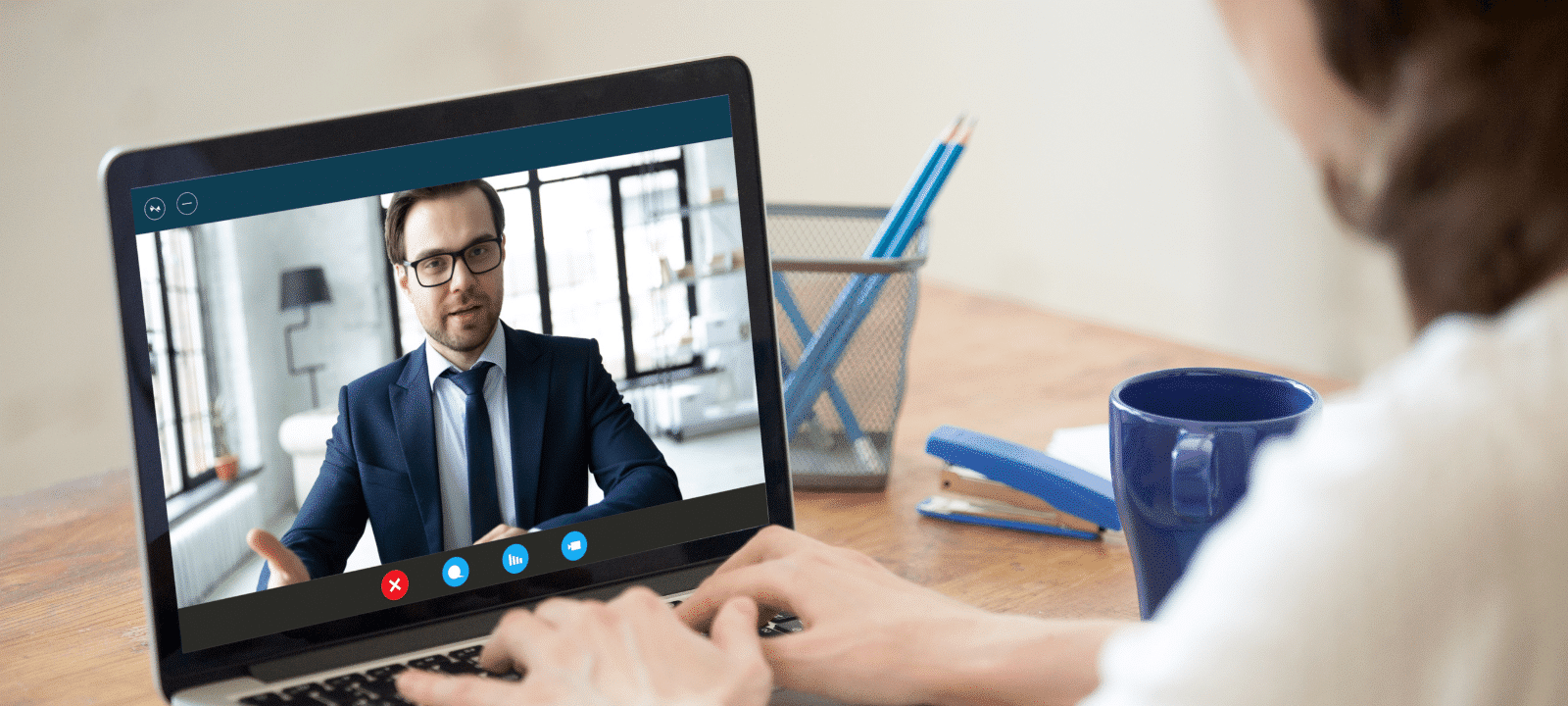
Why improve the quality of your video conferences?
Inadequate video quality can derail a meeting in no time and result in a poor user experience, limiting productivity and preventing teams from achieving their goals.
If your remote meetings lack fluidity or are generally unproductive, you may need to examine both the hardware and software systems you use.
First, make sure your basic technical requirements are met
A poor connection or other technical problems can negatively affect the quality of your remote meetings.
While your remote meetings can be greatly enhanced with the latest gadgets and software systems, the technical fundamentals must be covered to allow the latest technology to work to its full potential.
Check your network
A poor WiFi signal can be the main culprit for poor quality video. Sometimes your network can experience interference from other devices or weakened signals from older, obsolete equipment. Slow service can turn a video conference into a pixelated mess.
Try a direct connection
Sometimes you can avoid WiFi issues by connecting your computer directly to the router with an Ethernet cable.
Try another channel on your wireless network
Networks operate on different radio frequencies. When you and those around you are on the same channel, your signals can interfere with each other.
Don't overload your processor
When your computer's central processing unit is overloaded, for example by running too many applications or programs, it can get hot, slow down considerably and freeze programs. This negatively affects audio and video quality.
Check speeds and Internet package
The first step in determining if your bandwidth is fast enough is to run a speed test. If you need more speed, the best way is to upgrade.
Adopt cutting-edge technology to run more productive meetings
In order to cultivate virtual work environments that facilitate seamless collaboration, companies should consider adopting the most sophisticated video conferencing technology on the market, which doesn't have to mean spending too much!
ZOOM | The complete software for your video conferences

Most professionals who have recently made the transition to telecommuting are familiar with ZOOM, but may not know why this platform has become THE solution in its field.

ZOOM has become the undisputed leader in video conferencing solutions worldwide for its key features:
Communicate on any device
ZOOM provides users with messaging and communication on any device, relaying corporate video conferencing from PC to phone.
ZOOM is suitable for large companies
The software allows to maintain video communication up to 1000 participants, so it is suitable for large companies.
Features that streamline your workflow
ZOOM lets you focus on the things that matter instead of getting lost in the technical details. The software takes care of the note-taking, and it's possible to share your documents and live video without downloading. Virtual backgrounds reduce distractions for your employees.
NEAT Hardware | Products Designed to Enhance the Remote Meeting Experience

Founded in 2018, NEAT is a Belgian company that designs and manufactures state-of-the-art video devices for Microsoft and Zoom. Their goal is to help make the meeting space experience the best it can be.
NEAT devices are easy to install, configure, and use, and have unique features to support a safer, more enhanced, and more engaging hybrid work and learning environment in the future.
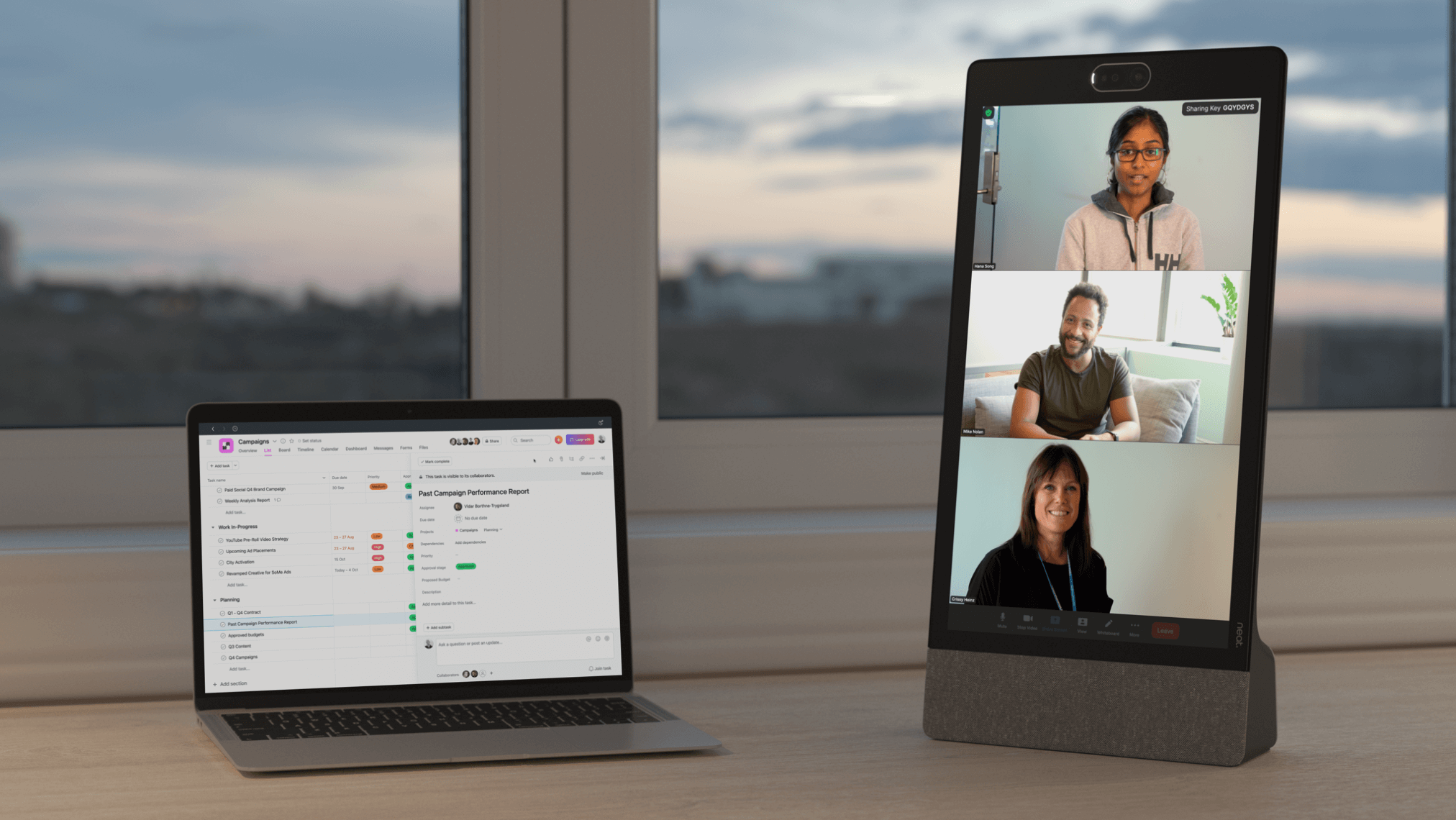
Noise cancellation system
NEAT products feature AI-powered noise cancellation that eliminates up to 95% of background noise, making it easier for people to hear each other during meetings.
Don't feel the distance between you and your employees
NEAT bridges the gap between in-room and remote participants, making everyone feel like they are physically in the same room.
The devices automatically frame each person in the room individually and present them as closely on the remote participants' screens. This allows you, your colleagues or students to see and hear everyone clearly, without feeling excluded or left out.

Neat Bar

Neat Bar Pro

Neat Board
NEAT X ZOOM | A Perfect Suit for Telecommuting
A solid technical foundation with the combination of ZOOM as software and NEAT as video conferencing hardware will provide you with an unbeatable combination for productive remote meetings.
Such a setup eliminates problems such as poor video and call quality, service issues, connectivity issues during meetings and much more!
